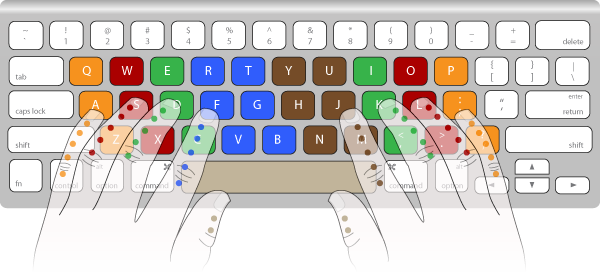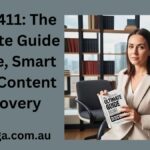Introduction What is Typing.com?
Typing.com is one of the most popular and completely free typing websites. It helps people of all ages learn and master the skill of typing through interactive lessons games and real-time progress tracking.
Whether you’re a beginner student teacher or working professional Typing.com offers something useful for everyone. This guide explains how Typing.com works why it’s useful and how you can start improving your typing speed today.
Why Typing.com is the Best Free Typing Tutor
Typing.com isn’t just another typing website. It has become a go-to tool for millions of users worldwide because of its user-friendly interface, rich learning experience, and zero cost.
Key Benefits of Typing.com:
- 100% free for students, teachers, and schools
- No downloads or installations required
- Tracks your typing speed, accuracy, and improvement
- Offers engaging typing games and timed tests
- Includes typing lessons in English, Spanish, and more
- Follows Common Core Standards (great for schools)
Typing.com is ideal for self-learners, educators, schools, and organizations looking to boost digital skills.
Features of Typing.com
1. Typing Lessons for All Levels
Typing.com provides custom lessons for:
- Beginners: Learn finger placement and basic keys
- Intermediate users: Focus on speed and accuracy
- Advanced learners: Work on fluency and muscle memory
Each lesson includes step-by-step instructions, and your progress is automatically saved.
2. Real-Time Progress Tracking
You can easily monitor your:
- Words per minute (WPM)
- Typing accuracy
- Lesson completion
- Typing errors
Teachers can track multiple students using the built-in classroom dashboard.
3. Typing Games
Typing.com offers fun games like:
- Type-a-Balloon
- Keyboard Jump
- Nitro Type (linked partner site)
Games make learning fun and improve your reflexes, speed, and focus.
4. Lessons on Digital Literacy
Besides typing, Typing.com also includes:
- Coding basics
- Internet safety
- Computer fundamentals
This makes it a complete platform for 21st-century digital learning.
5. Multilingual Support
Typing.com supports multiple languages, including:
- English
- Spanish
- Portuguese
- And more
This is especially useful for international users or bilingual classrooms.
How to Start Using Typing.com
Step 1: Visit Typing.com
Go to https://www.typing.com using any web browser.
Step 2: Create a Free Account
You can use the platform without signing up, but creating a free account helps save your progress.
Step 3: Choose Your Skill Level
Pick from beginner, intermediate, or advanced lessons based on your current typing ability.
Step 4: Start Learning
Follow lessons, play games, and complete challenges to improve your speed and accuracy.
Typing.com for Teachers and Schools
Typing.com is trusted by thousands of schools and districts worldwide.
Why Teachers Love Typing.com:
- Free classroom dashboard
- Assign lessons, quizzes, and monitor progress
- Completely ad-free environment for students
- Customizable lessons and grade tracking
Typing.com helps students prepare for the future by improving their digital literacy and typing fluency.
Typing Techniques Taught on Typing.com
Typing.com teaches touch typing—a method that allows you to type without looking at the keyboard. Here are some key techniques:
1. Home Row Position
Keep your fingers on the ASDF (left hand) and JKL; (right hand) keys.
2. Proper Posture
Sit straight, keep both feet flat, and eyes on the screen.
3. Use All Fingers
Typing.com guides users to use every finger to reduce strain and increase speed.
4. Repetition and Practice
Each lesson is designed for muscle memory development, not just speed.
Who Should Use Typing.com?
Typing.com is great for:
- Students (K-12 and higher education)
- Teachers and school districts
- Freelancers and remote workers
- Office professionals
- Job seekers preparing for typing-based roles
With its accessibility and engaging design, Typing.com fits every age group and skill level.
Typing Certification from Typing.com
After finishing a course or test, Typing.com provides typing certificates you can download or print. These certificates are great for:
- Job applications
- School assignments
- Personal skill development
A WPM of 40+ with high accuracy is considered above average and professional.
Typing.com vs Other Typing Tools
| Feature | Typing.com | Ratatype | Keybr | TypingClub |
|---|---|---|---|---|
| Free to Use | Yes | Partial | Yes | Partial |
| Games Included | Yes | No | No | Yes |
| Classroom Support | Yes | Limited | No | Yes |
| Certification | Yes | Yes | No | Yes |
| Multi-language | Yes | No | Yes | Yes |
Typing.com is clearly a top performer among free typing tools.
Conclusion: Why Typing.com is the Best Free Typing Website
Typing.com is not just a learning platform—it’s a complete typing experience. It combines fun, education, and smart tracking to help you become a better typist.
Whether you’re preparing for a job, improving classroom performance, or just want to type faster, Typing.com gives you the tools you need—for free!
If you haven’t started yet, head over to Typing.com and begin your typing journey today.
Start typing smarter, faster, and better with Typing.com.
FAQs about Typing.com
1. Is Typing.com really free?
Yes, it is 100% free for students, teachers, and personal users.
2. Do I need to download anything?
No. Typing.com is a web-based platform, so you don’t need to install anything.
3. Can I use Typing.com on mobile?
Yes, but it’s best experienced on a laptop or desktop for full typing practice.
4. Does Typing.com save my progress?
Yes, once you create a free account, your progress is saved automatically.
5. Can teachers monitor student progress?
Absolutely. The free teacher dashboard allows complete control over lessons, tests, and results.